Contract Child Services
The child services are items that are linked with the contract offer,
Those are optional items in the offer that the customer can select which of it the he want to pick
Those services are included in the contract PDF file, and in the PDF file that the customer is going to receive it
the price of the offer is going to be change if the customer is select an item in the list or remove the selection
there is two type of child services that you can create
- Only Check Child Service
- A child service with defining the amount of it
the both of those child services are going to have the price field (the price field can be Zero too)
the child services that can be defined with amount, can not have amount of Zero
after accepting the offer, those child services can be viewed in the offer page
To create those child services, just go to My Company then you will see in the drop down a field called Services
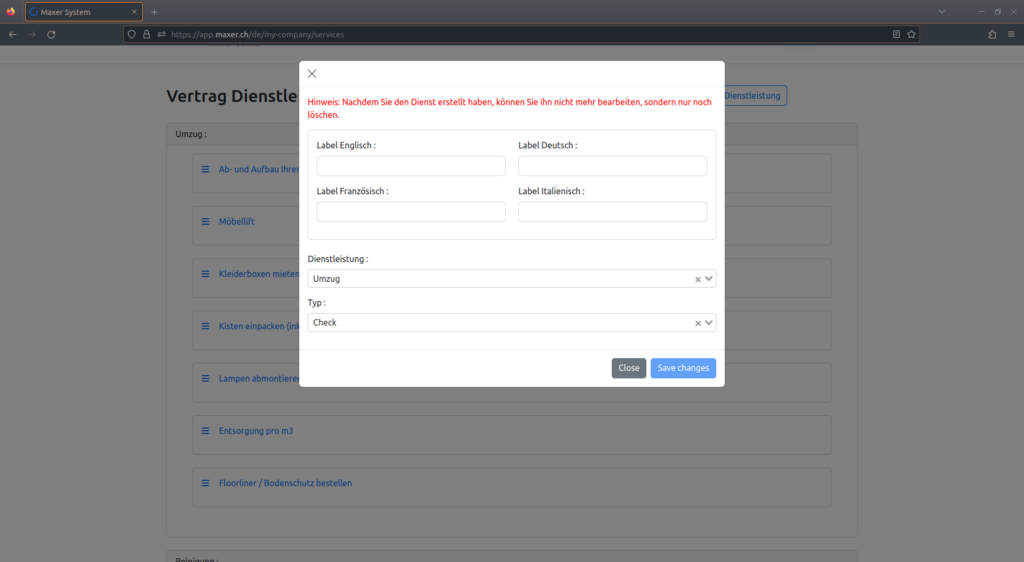
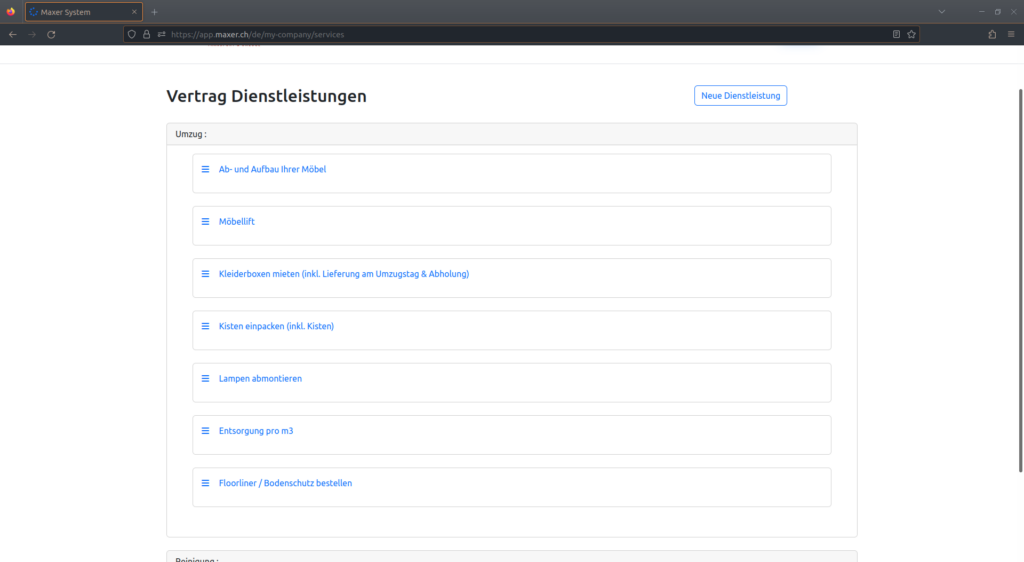
write the name and define the parent service of the child service, and then the type if it should have Amount filed or it’s just a check
NOTE: the child services of relocation will be always there, and the child services of cleaning and trash will be show there only if there is a cleaning service or trash service defined in the contract
hope that you are going to enjoy using this new feature
Maxer Team


